While the brushes can be installed from any directory, it is recommend that you keep all the brushes at one place so that it is easier for you back them up.
First of all open Photoshop and click on the 'Brush Tool': There are three places on the screen highlighted where there are brushes options.
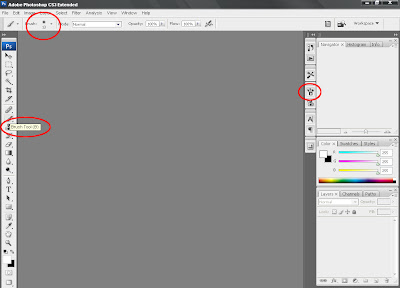
Click as shown in the next screenshot below.

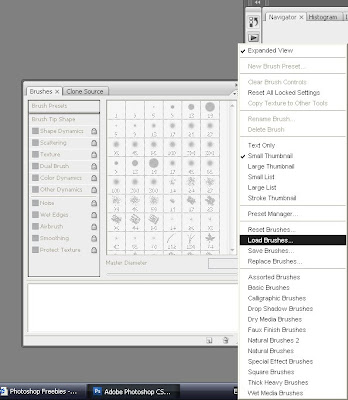 Find the brush you downloaded, select it an press 'Load'. Your Brush is loaded and ready to go!
Find the brush you downloaded, select it an press 'Load'. Your Brush is loaded and ready to go!Go to Free Photoshop Brushes for Some cool free Brush sets
Labels: Brush Tutorial, Photoshop Tutorial
 I start reading and learning things just as any of you would - when the need arises. I was recently stuck when one of my friends pointed out that I could achieve the desired effect better with Duotone. So, I started with Duotone and by the time I was finished I was darn near what I wanted. This is a feature that we do not use effectively. Read the following tutorials and find out more about duotone and become a master at reaching a class effect - easily.
I start reading and learning things just as any of you would - when the need arises. I was recently stuck when one of my friends pointed out that I could achieve the desired effect better with Duotone. So, I started with Duotone and by the time I was finished I was darn near what I wanted. This is a feature that we do not use effectively. Read the following tutorials and find out more about duotone and become a master at reaching a class effect - easily.The second tutorial is a little more advanced than the first.
- Duotone Photoshop Tutorial 1 (will open in a new window)
- Duotone Photoshop Tutorial 2 (will open in a new window)
Here is a cool tutorial on Duotone from Youtube
Labels: Free Tutorial, Photoshop, Photoshop Tutorial
 So you have been using the Auto level tool in Photoshop for a long time and there are times when you are not able to get the right results. When I started off with photography I had a might tough time getting the images right. There used to be that dull washed out feel to certain images that were otherwise brilliantly composed (I know, I am a egocentric guy!). I faced the same dilemma and then I found out what was wrong with the way I was approaching the whole matter. I made a little effort and learnet how to manually adjust the level. It is actually quite simple if you look at it. Downlaod the tutorial in PDF form over here and come back to me with questions or examples.
So you have been using the Auto level tool in Photoshop for a long time and there are times when you are not able to get the right results. When I started off with photography I had a might tough time getting the images right. There used to be that dull washed out feel to certain images that were otherwise brilliantly composed (I know, I am a egocentric guy!). I faced the same dilemma and then I found out what was wrong with the way I was approaching the whole matter. I made a little effort and learnet how to manually adjust the level. It is actually quite simple if you look at it. Downlaod the tutorial in PDF form over here and come back to me with questions or examples.Here are a few excellent tutorials on the subject that I can vouch for will work...
- Level Tutorial 1 (Loads in a New Window)
- Level Tutorial 2 (Loads in a New Window)
- Level Tutorial 3 (Loads in a New Window)
Labels: Free Tutorial, Photoshop, Photoshop Tutorial






